268Share
 Ever have those moments special? and certainly do not forget to pose for photographs. It just so happens that the camera is used instead of privately owned cameras, but you also want to have the photos. As a result you ask your friend who had a camera to upload pictures into facebook, or maybe your friend is one who has the initiative might be faster to upload photos to facebook, because he could not stand to display the poses sweetness
Ever have those moments special? and certainly do not forget to pose for photographs. It just so happens that the camera is used instead of privately owned cameras, but you also want to have the photos. As a result you ask your friend who had a camera to upload pictures into facebook, or maybe your friend is one who has the initiative might be faster to upload photos to facebook, because he could not stand to display the poses sweetnessBecause it was too engrossed take pictures, no camera memory was exhausted most of the photos alias. Ckreeeekk little ... ckreeeekk ... and after it is uploaded hundreds of photos!
But by insisting you still want to have all these photos (in fact although not so much different pose for the photo pictured) continues to be how it could take the photos? What must open one by one and save as?
wuaaaahh ... can pegel clack-click and hold hands not to mention rich snail slow connection road while carrying weights ..
1.Would do to the above? please wrote if you want complicated. If you want complicated ga FacePad
2. Go into the intended photo page
3. Right-click on the album (must be on the album is not in the photo)
4. Select "Download Album With FacePad"

5. Message box will appear, just click
6. Please see the download box mozilla comes out, and wait until the end
7. Right-click on the box download mozilla & select "Open Containing folder"
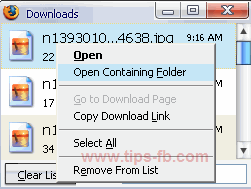
Congratulations to collect photographs, but photographs do not ehmm ehmm ya ..
Tidak ada komentar:
Posting Komentar